Photo test Page
Image Gallery: Easy to work with. Displays well. Click on image to scroll full-size, but caption does not show with full-size. Captions in grid can be set to only appear on hover. Captions apparently cannot include links/
 Easy to add captions!
Easy to add captions! The former Philadelphia, Germantown and Norristown Railroad line (SEPTA Norristown route) passes over the former Richmond Branch of the Philadelphia and Reading Railroad, an historic railroad site at the edge of East Falls.
The former Philadelphia, Germantown and Norristown Railroad line (SEPTA Norristown route) passes over the former Richmond Branch of the Philadelphia and Reading Railroad, an historic railroad site at the edge of East Falls.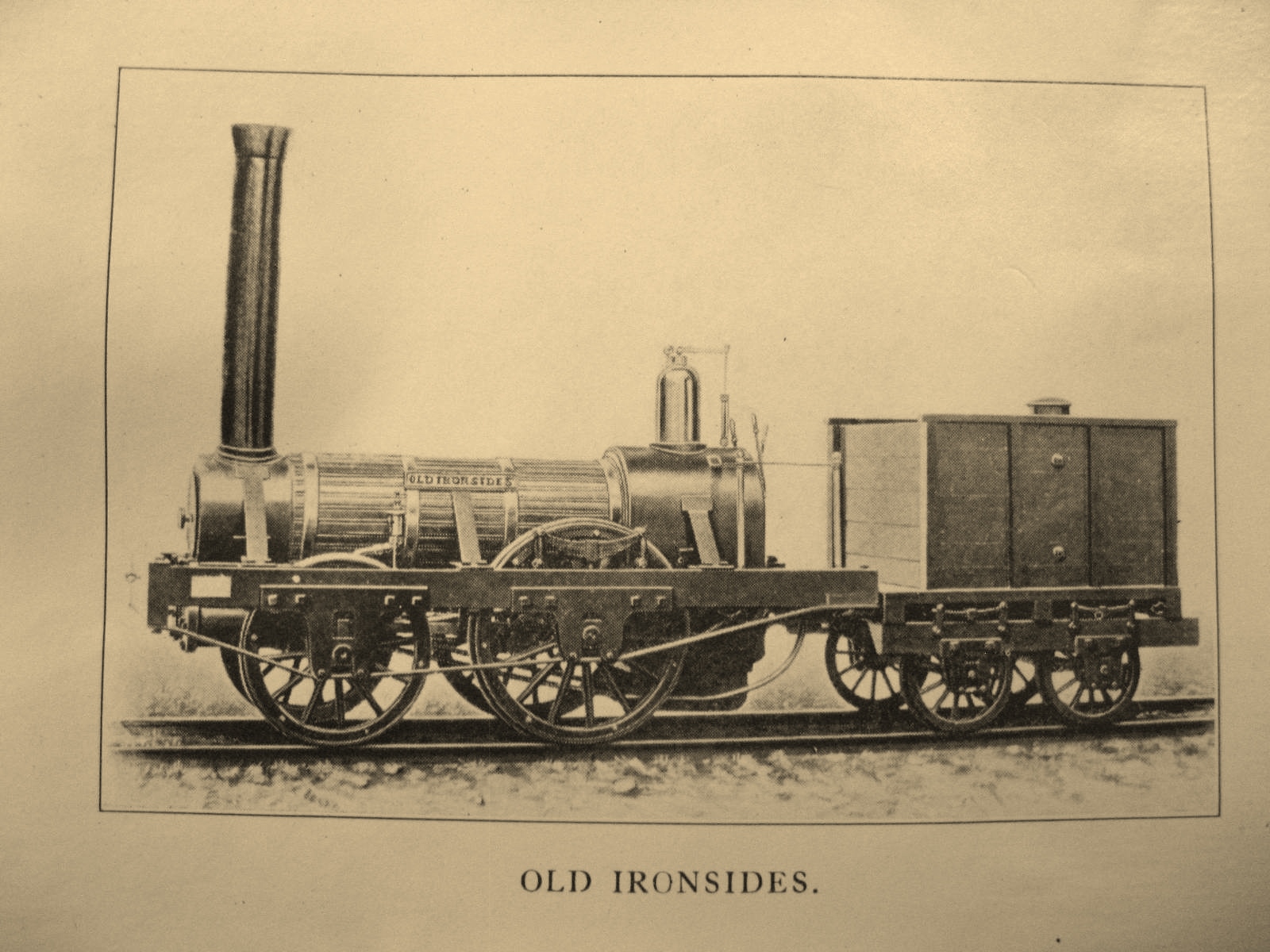 “Old Ironsides,” the first locomotive built by Mathias Baldwin, and the first bought by the Philadelphia, Germantown and Norristown Railroad
“Old Ironsides,” the first locomotive built by Mathias Baldwin, and the first bought by the Philadelphia, Germantown and Norristown Railroad 

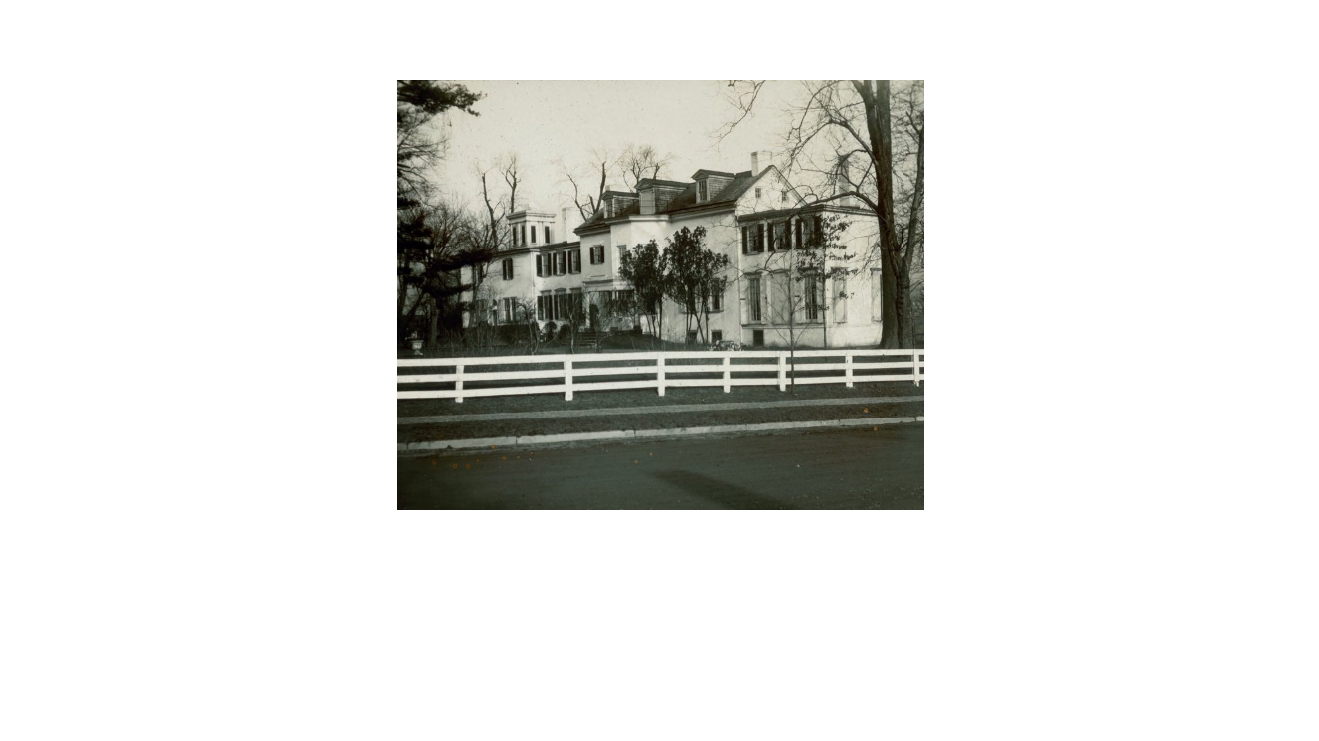
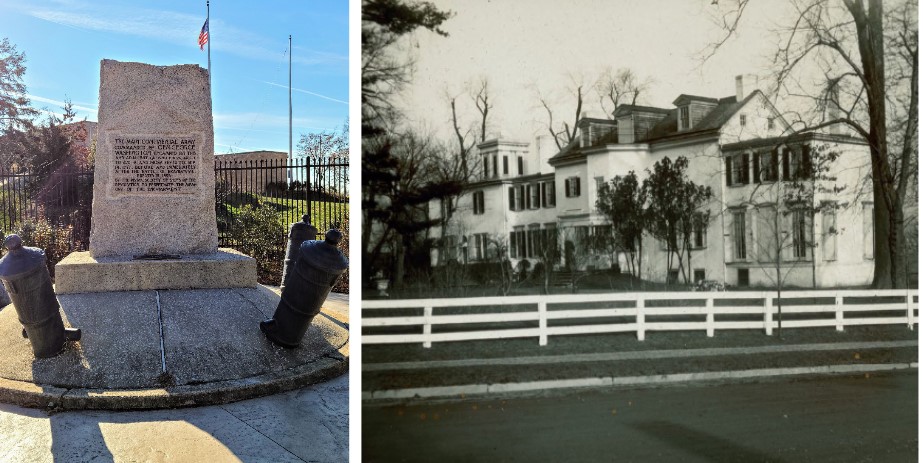






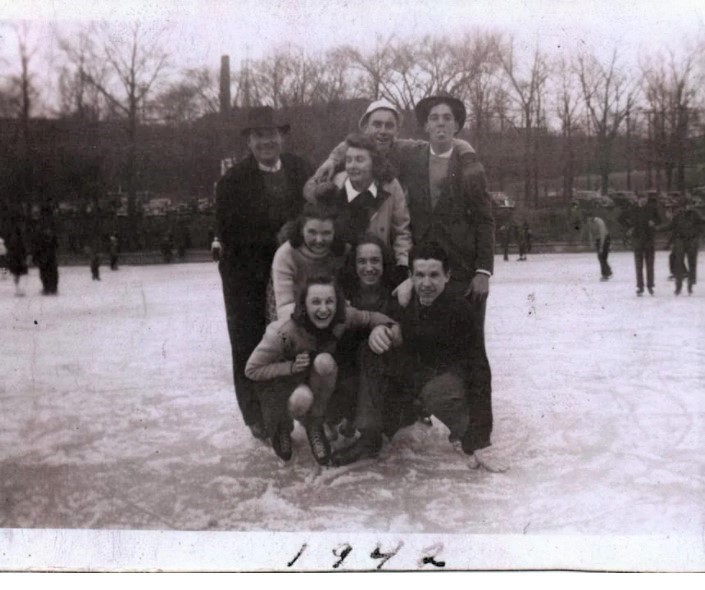

 From: “Returning style to two East Falls homes”
East Falls NOW, September 2021, by Nancy Pontone
“Neighbors in East Falls have recently restored architectural features on their historic homes. >>>
From: “Returning style to two East Falls homes”
East Falls NOW, September 2021, by Nancy Pontone
“Neighbors in East Falls have recently restored architectural features on their historic homes. >>>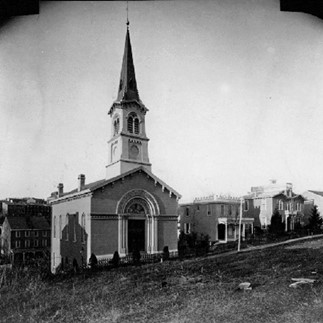
 Penn’s Treaty with the Indians, by Benjamin West. (1771-1772; Pennsylvania Academy of the Fine Arts.). Painted a century after the event, the painting is more imaginative than factual. It is not even clear that such an event actually occurred.
Penn’s Treaty with the Indians, by Benjamin West. (1771-1772; Pennsylvania Academy of the Fine Arts.). Painted a century after the event, the painting is more imaginative than factual. It is not even clear that such an event actually occurred.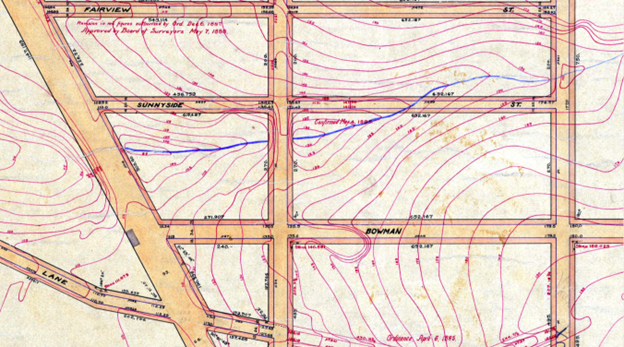 Detail from “Plan of the grade regulations and revision of street lines on the Second Division of the Twenty-first now Twenty-eighth Ward of the City of Philadelphia, 1875.” Courtesy of the Department of Streets – Bureau of Surveys
Detail from “Plan of the grade regulations and revision of street lines on the Second Division of the Twenty-first now Twenty-eighth Ward of the City of Philadelphia, 1875.” Courtesy of the Department of Streets – Bureau of Surveys  Hoenadal Brewery
Hoenadal Brewery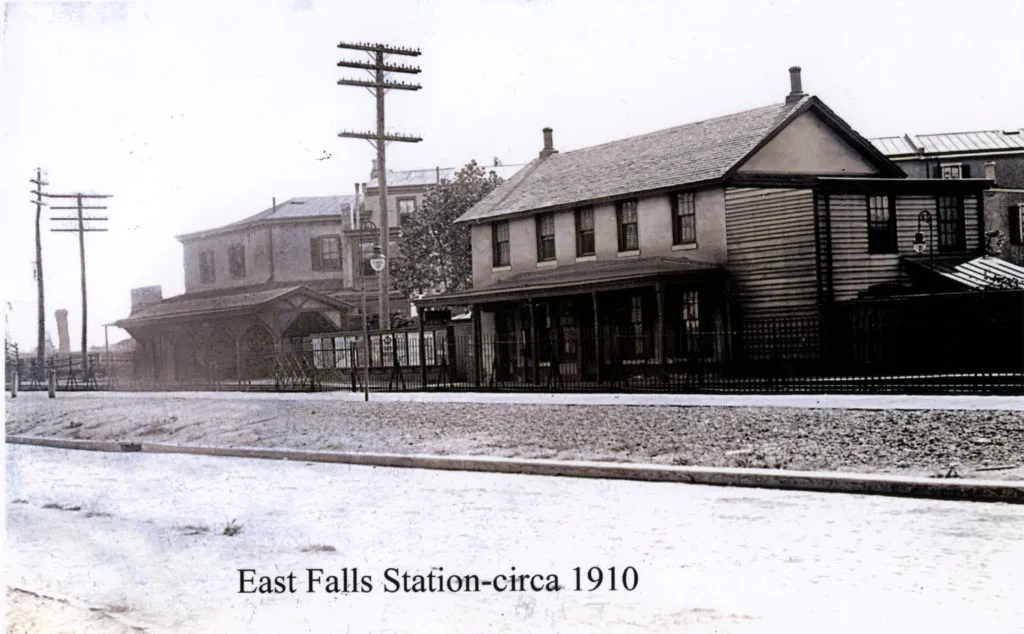 East Falls Station
East Falls Station George Kelly as a young and apparently not very happy young playwright (New York Public Library)
George Kelly as a young and apparently not very happy young playwright (New York Public Library)  4235 – 4243 Ridge Avenue show ornate Mansard roofs with detailed dormer, decorative brickwork at the cornices, as well as stone window hoods and cills. But you have to stop and look up to appreciate!
4235 – 4243 Ridge Avenue show ornate Mansard roofs with detailed dormer, decorative brickwork at the cornices, as well as stone window hoods and cills. But you have to stop and look up to appreciate! 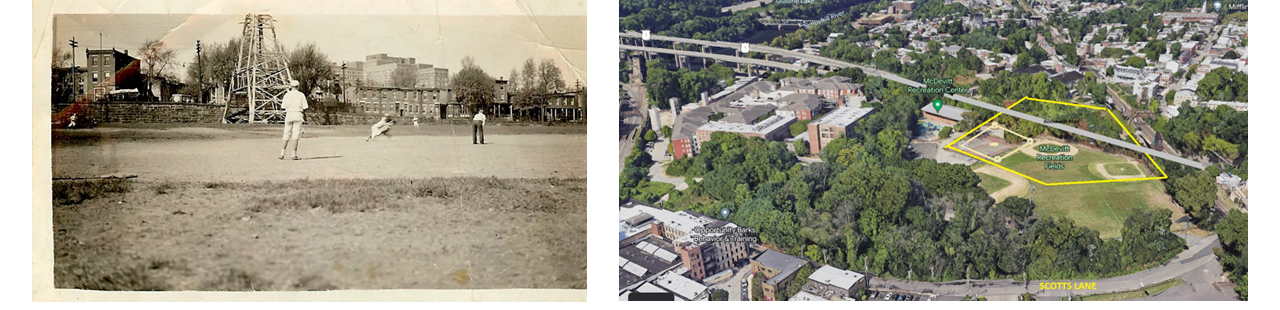 Left: A game underway at Dobson Field. Right: Note the bulky building of Woman’s Medical College in the background – a building that did not exist until 1929-1930. (Courtesy of Mike Ousey)
Left: A game underway at Dobson Field. Right: Note the bulky building of Woman’s Medical College in the background – a building that did not exist until 1929-1930. (Courtesy of Mike Ousey)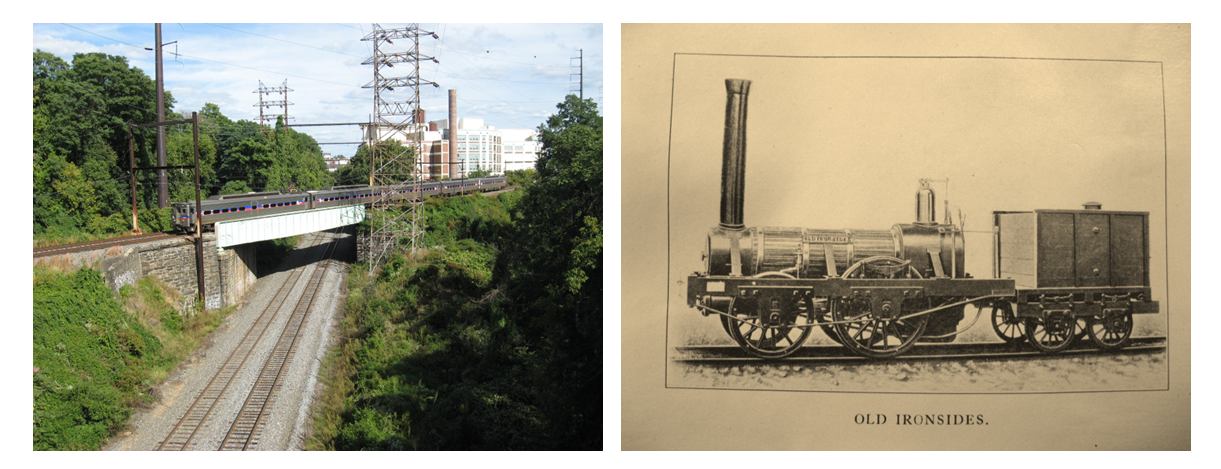 Left: The former Philadelphia, Germantown and Norristown Railroad line (SEPTA Norristown route) passes over the former Richmond Branch of the Philadelphia and Reading Railroad, an historic railroad site at the edge of East Falls.
Right: “Old Ironsides,” the first locomotive built by Mathias Baldwin, and the first bought by the Philadelphia, Germantown and Norristown Railroad
Left: The former Philadelphia, Germantown and Norristown Railroad line (SEPTA Norristown route) passes over the former Richmond Branch of the Philadelphia and Reading Railroad, an historic railroad site at the edge of East Falls.
Right: “Old Ironsides,” the first locomotive built by Mathias Baldwin, and the first bought by the Philadelphia, Germantown and Norristown Railroad Robo Gallery – Not as intuitive to work with. Slide show has more information. Hover can show links to further information (try it with the “Map before Division Street.” Has several options.
Penn’s Treaty with the Indians
Click on Link to see “Getting the Lay of Division Street”
Click link to see “Returning style to two East Falls Homes”
Search Demonstration
- Click any button to see that gallery, Search All for all the pictures.
- For the Search, try DOBSON, then try different buttons to see results in that gallery.
- Click any thumbnail to start slideshow.
- In Slideshow, look for a tiny ‘download’ icon under a picture. That will open it full-size in a new window. There you can use the magnifier if it’s a high-resolution picture.
2-Bush-Hill-660×547
Abbottsford house Skaler pscrd ATH
Bella Vista
_Bella Vista_ Home of Elizabeth Dobson #2450
Cafe La Riviere
Clayton Market
Conrad Street
Alden Theater and trolley on midvale
coulterstreet1925
East Falls Depot 1913
East Falls Depot 1927
East Falls Depto
East Falls Library 1920
falls of schyulkill old painting.
Fire House
Forest school
Forest School
fountain park pix
Hohendale Brewey
img058
Lincoln drive with horse-drawn sleighs
MCP Hospital arial
Mifflin 1936
Mifflin Mansion
oddfellows hall
Old Academy Playhouse
P.H. Kelly Home-Conrad and Midvale 1918
Penn Charter 1920s_#EAB0
Plush Hill 2
powers weightma n 2
Powers Weightman Map, 1910 Philadlephia Atlas
powers weightman
Merck Lab
Queen Lane Fountain 1917
Queen Lane pumping Station 1917
Ravenhill Mansion
Ridge and Midvale Ave.
Ridge and School house Castner scrapbook
Ridge Avenue From Queen (now Indian Queen)Lane
ridge toward midvale ca 1910
route 52 trolley on Midvale ca 1950
Scissors Sharpener-New Queen Street
The main entrance to Women’s Medical College of Pennsylvania (MCP) at Henry and Abbottsford Avenues October 1930
Torworth (2)
Vesper 1944
White Corners
Wissahickon drive – now Lincoln dr 1901
Wm Smith Plush Hill 1
Dobson Mills 1910
Dobson Mills, ca. 1890
Detail from Hexamer General Surveys, Volume 20, Plates 1890-1891 dobson mills detail
Dob3E
DobCLoseE
DobRedoE
Dobson Mills
Dobson2E
DosDraw90sE
NYT1990
OldDobson
ScottsLFeb27-28E
The BeeHive 1927 (2)
Article about Alden Park, 1927
Kenilworth c 1928
From Alden Park Catalog, 1928
Kenilworth dining rm c 1928 (2)
From Alden Park Catalog, 1928
Kenilworth floor plan c 1928 (2)
From Alden Park Catalog, 1928
Kenilworth kitchen c 1928 (2)
From Alden Park Catalog, 1928
Manor lobby c 1928 (2)
From Alden Park Catalog, 1928
Pool c 1928 (2)
From Alden Park Catalog, 1928
Site aerial view c 1928 (2)
Alden Park c. 1928
Site aerial view wo Cambridge c 1928 (2)
Sunken garden 1928 catalog (2)
Alden Park Sunken Garden, 1928
Sunken garden 1931 catalog (2)
Dobson Obit1926
East Falls Football Champions 1922
img050
img064
James Dobson
John B Kelly Family 1949
KellyRow
Kellys and Costello
Man o_war-John B Kelly, Sam Riddle, Jack Dempsey
Mike Mccoy, Dobson Baseball team
new copy
Olympic Rowing Champions 1928
Skating 1928 Alden Park Catalog (2)
skatingonwissahickoncreek
Young Mens Literary Society
St Bridget Church Interior
St. Bridget Church
Old St Bridget Church
Memorial Church of the Good Shepherd
Indian Queen Lane historic photo of the Baptist Church
Falls Presbyterian Church garden
Falls Presbyterian Church – front entrance
Falls Of Sckuylkill Baptist Church
Falls Of Sckuylkill Baptist Church – Robert Newell Photo
Falls Of Sckuylkill Baptist Church from FLP
Brandon Zimmerman
Our guide, Brandon Zimmerman
Vines
Vines had overgrown all the monuments.
Vine clearing
Volunteers have cleared some vines.
fox trophies credit Josh Pincus
Foxes collected stuffed animals from an adjacent cemetery.
Jacob Monk – cemetery founder 2
Jacob Monk – cemetery f
Mausoleum window
Mausoleum window
Sphere of Life – Monroe
Sphere of Life Monroe
Dobson Monument
Dobson Monument
Dobson Monument Detail
Dobson Monument Detail
Charles Fechter monument
Charles Fechter monument
Marker Mt Vernon Cemetery
Marker Mt Vernon Cemetery



